
The Video Clip Widget is a way to add video clips to your Composition.
To learn how to add a Widget to your Composition, click here. Remember, any underlined widget properties can be connected to a Control Node or a Data Node.
Important
The Video Background Widget does not support audio.
Note
Video files cannot be uploaded to your Singular Dashboard. If you need to host your own files, you can set up your own web server or use Amazon S3 cloud storage.
Properties
As seen above, select the "Video Clip" tab in the Property Panel to update this widget's following property types:
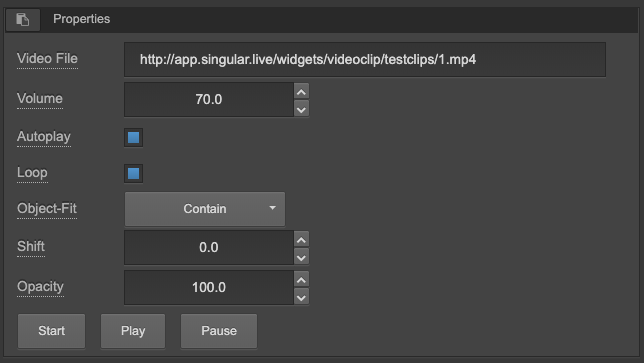
Video File - Link to web hosted video file. We highly recommend using .wemb files. This video link can be grabbed from almost anywhere online.
Volume - Video volume
Autoplay - Option to have the video autoplay
Loop - Option to have the video loop
Object-Fit - Contain, Cover or Fill options for the video placement within its Bounding Box
Shift - Adjust the position of the video within the widget bounding box when the aspect ratio of the widget doesn't match the aspect ratio of the video.
Opacity - Video opacity
Playback Buttons - Playback buttons including Start, Play, and Pause
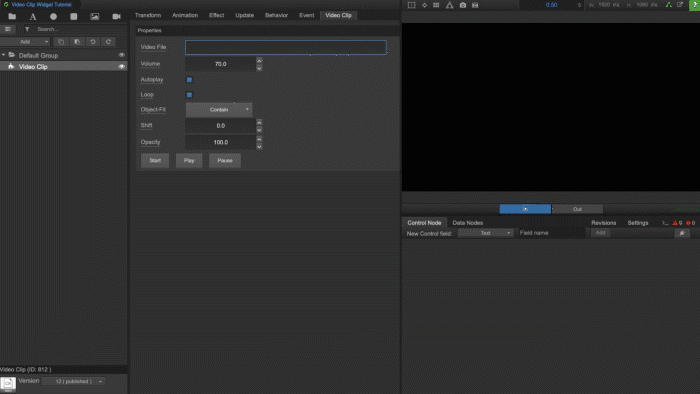
Comments
2 comments